Friday, September 25, 2009
JLipSync Program
Week 4 eyes and brows
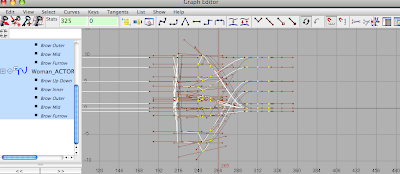
A time honored, classic technique used in animation is pose-to-pose. Landreth argued that humans don't actually move "pose to pose" so already the animator is setting up the characters in unrealistic circumstances. In The Spine, Landreth's featured short at this year's Siggraph, he was trying to push the boundaries of realism in animation even further. To do this, the animators were actually told not to use a dope sheet when planning their animation, which prevented the use of "posing." Instead, the animators were encouraged to take an "inside-out" approach when defining the character's movements. He suggested that they "inhabit the souls of the characters" and "do the motions to get into the body."
- Chris Landreth
Landreth then commented on the importance of gestures in animation. “Doing nothing excellently” is important to keeping your characters real. In the mid-60s, Andy Warhol did a series of “screen-tests” in which he sat a person in a chair and told them to “do nothing.” What emerged from these tests were incredibly engaging scenes that seem to have such weight and action in very subtle movements. Bob Dylan’s screen-test was particularly inspiring to Landreth’s study of realism. “Allow your characters to just simply exist.”
Tuesday, September 22, 2009
X-Sheets
http://anishark.blogspot.com/2009/06/animation-x-sheet.html
Saturday, September 12, 2009
Week 3
Topic: Blocking Root node only
Notes:
Lecture/Demo: Blocking out the shot from the root.
Activity: Dailies: Look at and Discuss reference movies
Assignment: Start blocking, root node only. Do a full pass on both characters.
File 1_rootblocking.ma
- Size and placement of the characters in the scene
- Staging to best show the performance
- Choreograph the performances to work together and lead the viewers eye from one character to another during the dialogue piece
Saturday, September 5, 2009
Week 2
Topics: Working with reference.
Notes: Finding the key poses.

